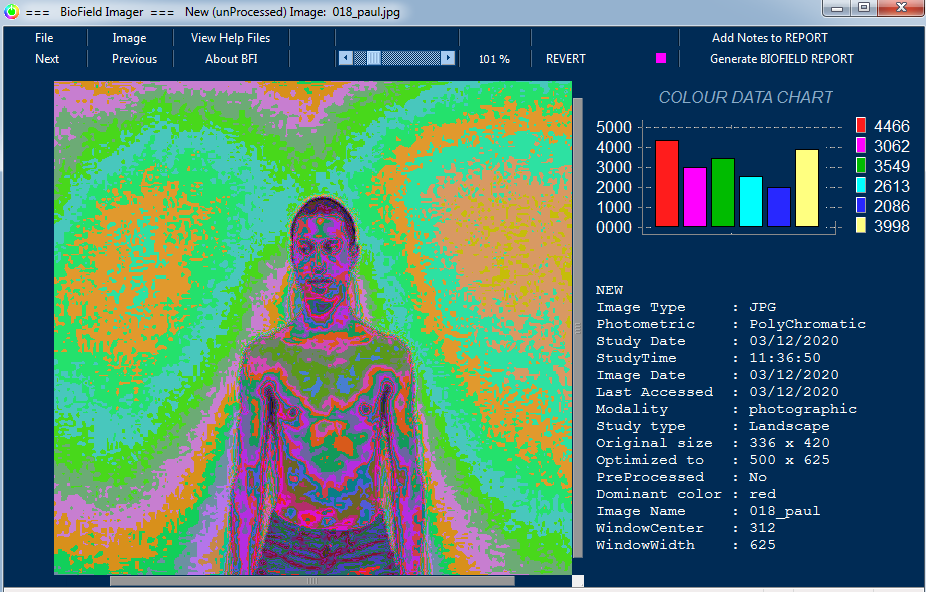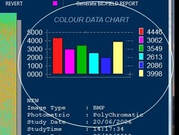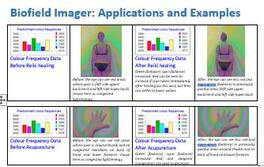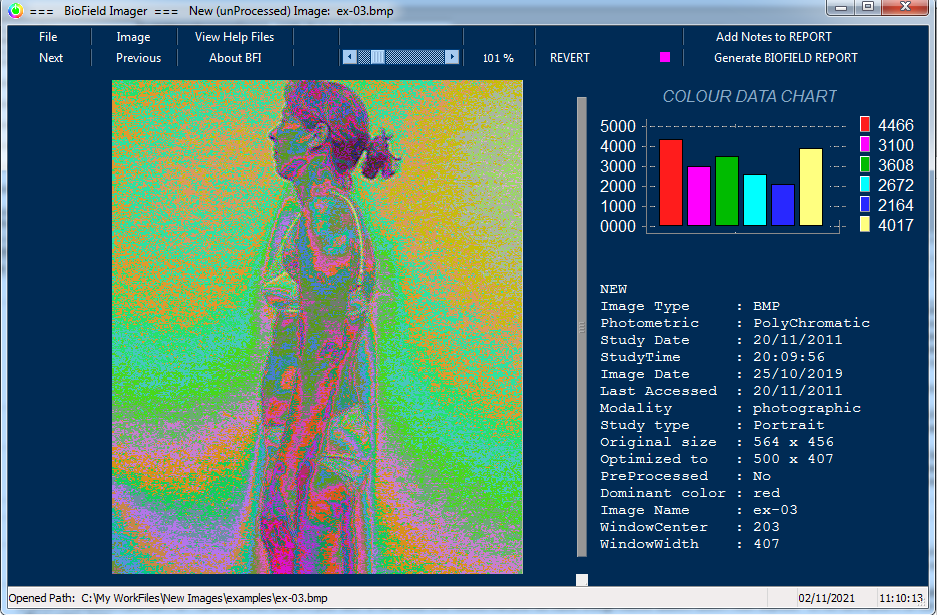Special offer extended until end of July 2024
Buy Biofield Reader and get Biofield Imager free
Buy Biofield Reader and get Biofield Imager free
|
Biofield Imager
The best biofield imaging software
just got more affordable. Discount Price £149(GBP)*
*Normal Price £249(GBP)
|
The World Leader in Biofield Imaging Software
Join thousands of other researchers, therapists and healers around the globe who use Resolutions’ software to show others their biofield in clinic or at exhibitions, train others, and communicate about the biofield in a faster, more engaging way. Great for paranormal research too. |
Biofield Imager (BFI) can process photos and images you have on your computer - to reveal the light and patterns not normally visible to the naked eye. A colour Data Bar Chart helps you analyse your scans. Many clairvoyants say that what BFI shows is very similar to what they see with their eyes. BFI uses our standard filter (filter 001) which we have used most often during our 27 years of research.
We supply the Biofield Imaging software, free training materials, help with analysis of scans. You need a computer* and a camera.
*Works with Windows operating systems and with Windows compartment in Mac OS X. We recommend Parallels to run Windows.
We supply the Biofield Imaging software, free training materials, help with analysis of scans. You need a computer* and a camera.
*Works with Windows operating systems and with Windows compartment in Mac OS X. We recommend Parallels to run Windows.
|
With Biofield Imager (BFI) you can:
Process photos and other images you have on your computer View & analyse the processed image (scan) and the data generated by the Colour Data analysis Create a Biofield Report which shows both qualitative and quantitative data Save your scan and Colour Data Report Share the scans and reports with clients, co-researchers and friends |
|
Still Photo Processing
See your photos and other images you have on your computer, with the special Biofield Imager filter applied. Your processed photos can be saved and shared with friends. Therapists You can send the processed scans to your clients - before and after treatment. A great way for them to see their progress during therapy. And a great way for you to validate your therapy. Healers You can see areas which may need balancing and how they have balanced after healing. Great visual reinforcement for your clients to see, as well as feel, an improvement in their wellbeing. Researchers Whatever you are researching - health and wellbeing, the paranormal, Earth energy, crystal energy... you can keep a record of your experiments and share them with colleagues. |
Any camera that can take a good resolution photo is suitable for Biofield Imager. Mobile phone cameras Still digital cameras. |
|
View and Analyse
Once your images have been processed they will reveal colours and patterns not normally seen by the naked eye. The Colour Data Chart shows the amount of each colour which the whole of the processed image contains - as detected and analysed by the computer. We have included a colour guide in the tutorial which comes with the program. More information about colours and patterns is in the User Manual on the Home page of the website (free to download). Researchers find this quantitative data very useful in their experiments as they have a record of how the light changes before, during, and after interventions, such as energising or healing. This data is useful for those researchers who want to keep detailed records of their research. Image Data is produced by the program and is displayed below the Colour Data Chart. It includes image type, dominant colour, time and date it was last accessed and more... Example Scans, Analysis and Applications document included in program. |
|
Create a Report
This shows both qualitative and quantitative data. You can add your own notes to this before, during and after a session. You can add as many notes as you like. The Report comprises: • unprocessed image • processed image • Colour Data Chart • sections containing both the original unprocessed image and the processed image together with any notes you have typed. Save Biofield Report as a pdf and/or printed. Print Biofield Report just right click on it, and choose option to print. Email Biofield Report Once saved you can email the Biofield Report. |
|
Colour Depth Adjustment Feature
This can be applied to new, unprocessed images only. As well as adjusting the colours prior to analysing the image, you can adjust the Brightness, Contrast, and Colour Saturation. Most photos taken in good lighting do not need adjustment but adjusting brightness is a big advantage for poorly-defined pictures, or pictures taken in low-light conditions, giving much better definition to the end result. |
Zoom function
To use the 'zoom' function move the slider, or click on the arrows to the left and right, on the ZOOM control on the toolbar. This function allows you to enlarge or minimise your image for ease of viewing or if you want to zoom in on a particular area of your image. This function is for ease of viewing only.
To use the 'zoom' function move the slider, or click on the arrows to the left and right, on the ZOOM control on the toolbar. This function allows you to enlarge or minimise your image for ease of viewing or if you want to zoom in on a particular area of your image. This function is for ease of viewing only.
Save Image You can save images anywhere you wish on your computer.
Print Image To print an image just click 'File' in the Toolbar and select 'Print Image'.
Print Image To print an image just click 'File' in the Toolbar and select 'Print Image'.
BUY Biofield Imager - Special discounted price £149 - normally £249(GBP)
|
With our usual 30-day
Returns Policy (see Refunds & Cancellations on footer) |
BFI With Licence Key Security
Downloadable software which requires access to the internet (for security checks) and is for use on one device (computer) only. You simply download the Biofield Imager software from our website and we send you a Licence Key, by email, which enables the program to run. Single-user licence. You own the Licence Key - no annual renewal required. Works with Windows operating systems and with Windows compartment in Mac OS X. We recommend Parallels to run Windows. |