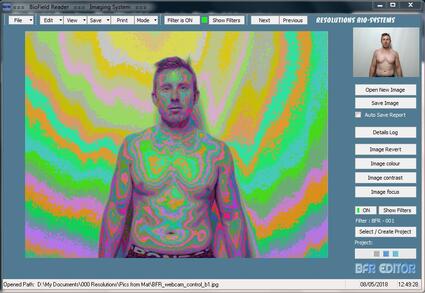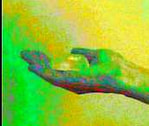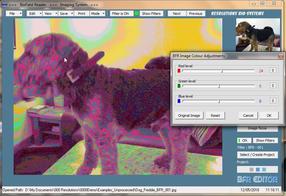Special offer extended until end of July 2024
Buy Biofield Reader and get Biofield Imager free
Buy Biofield Reader and get Biofield Imager free
BioField Reader (BFR)
|
|
Biofield Reader £499(GBP)
|
BFR - with Licence Key
Downloadable software which requires access to the internet (for security checks) and is for use on one device (computer) only. You simply download this version from our website and we send you your Licence Key by email which enables the program to run. Further Licence Keys available on application for a reduced fee. You own the Licence Key - no annual renewal required. Single-user licence. Biofield Reader works with Windows operating systems and with Windows compartment in Mac OS X. We recommend Parallels to run Windows. With our usual 30-day Returns Policy (see Refunds & Cancellations on footer) |
NB* Other comparable imaging software currently on the market costs much more (£2,250 to £3,500) We have chosen to keep the price of BioField Reader at a more affordable level than other similar imaging systems, to make it affordable to more people. Put another way - we want to get the system out there so that more people can benefit. Compare the quality, functionality, and price of our system to other similar products before making your purchase decision. With BFR you are not only getting a high quality system, which is compatible with modern computers, but also a system which incorporates still camera and video processing in one package.
Biofield Reader Functions
|
Real-Time Video: use webcams, analogue and mini DV camcorders.
|
Real-Time Video
See the biofield in real-time, with the special Biofield Reader filters applied. Save stream to video format. Capture and save still, filtered images from the video stream. Researchers can observe their experiments in real-time. |
Still Photo: Use still digital cameras, mobile phones.
|
Still Photo
See your photos with the special Biofield Reader filters applied. Your photos can be saved. Send them to your clients - a great way for them to see their progress. A great way for you to validate your therapy. Researchers can keep a pictorial record of their experiments. |
|
Batch Processing
Batch processing function enables you to process multiple photos at the same time. Put the files (photos) you want to process in one folder and process with a click of the mouse. |
Click Button above for more information on cameras to use with BFR |
Focus Control
|
Subject Guides
|
|
Change the focus to 'see':
- the chakras (energy centres) - more balanced/less balanced areas in health scans - the colours closest to the body more easily Many sensitives report that they make their eyes go 'out of focus' in order to see an 'aura' of light around the body. Adjusting the focus in other experiments e.g. with crystals or looking at Earth Energy helps the eye discern more and/or less vibrant areas. |
These guides help you accurately line up the subject in real time video, so that the subject is in the same place for all scans. This will make comparison more reliable.
10 Guide options to choose from to help position subject centrally and facilitate analysis of left/right balance in the subject. Guides are only visible during live-streaming. |
BioField Reader Additional Functions
Adjust brightness/contrast
|
Adjust Low-Light Images
|
|
Adjust the brightness and contrast to see:
- the colours and layers of the field around the body more easily - the colours in a smoother and more vibrant way - blocks of colour or areas of interest as finer definition is lost |
A useful function when it is not possible to get optimum lighting. It allows you to adjust under-exposed pictures, or pictures taken in low-lighting before processing. Adjust the brightness prior to applying the filter gives much better definition to the end result.
Scan above on left - taken in poor lighting. After processing the same image (below on left) looks brighter and more information can be gleaned - patterns and colours are now revealed. Useful too if your research does involve using low-lighting. |
Filter Adjustment
Allows user to make adjustments to existing filters by adjustment of the colour, brightness, contrast and colour saturation controls.
In this way a new filter, designed by the user, can be used to process each picture after adjusting the individual controls to the desired numerical values. |
Colour Adjustment FunctionAllows adjustments to the colour either before, or after, the application of filters. Helpful when analysing certain subjects e.g. water or crystals. You can also attenuate one colour while accentuating another.
Saturation (colour depth) can also be fine-tuned. In addition you can alter the contrast and brightness which may serve to highlight certain areas of the scan and make them more visible. |
Video and Still Camera Imaging in one Program
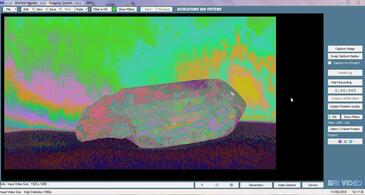
Recording the biofield of a quartz crystal in real time
With Biofield Reader (BFR) you can process:
- live video stream
- photos taken with still digital cameras, mobile phones
- pictures saved on your computer
- multiple photos with one click of the mouse
- MPEG and other movie files
- photos taken in low-lighting conditions
Biofield Reader can be used with:
- any camera device that can live-stream video onto your computer
- integrated or plug-in webcams via USB 2.0/3.0
Please note: Nearly all off-the-shelf video camcorders which record to an internal storage system for later playback are not capable of live-streaming. So it is possible that your camera may not be able to live-stream video into your computer. If this is the case, you can still save the recording and play it back through BFR as an MPEG movie file and apply the filters you require. This filtered movie can be saved using the functions within BFR.
The webcam we recommend is the Logitech HD Pro Webcam C920. See Suitable Cameras
Biofield Reader has the ability to process live video-stream from HD sources and ability to record MPEG video files with the filter applied.
System Software
Runs on: Windows11, Windows10, Windows8, Windows7.
System Requirements: Works with most standard desktop and laptop systems. See System Requirements
To run BFR: you need either a webcam, a camcorder, still camera, good mobile or tablet camera, and a Windows compatible computer with sufficient spec.
Free Backup: free Backup via Internet; Free Help Guide to getting stated with the BFR and BFI programs; and a comprehensive User Manual.
Free Software Updates: downloadable from the internet
Training: The BFR User Manual can be downloaded free from the Home Page of this website.
- live video stream
- photos taken with still digital cameras, mobile phones
- pictures saved on your computer
- multiple photos with one click of the mouse
- MPEG and other movie files
- photos taken in low-lighting conditions
Biofield Reader can be used with:
- any camera device that can live-stream video onto your computer
- integrated or plug-in webcams via USB 2.0/3.0
Please note: Nearly all off-the-shelf video camcorders which record to an internal storage system for later playback are not capable of live-streaming. So it is possible that your camera may not be able to live-stream video into your computer. If this is the case, you can still save the recording and play it back through BFR as an MPEG movie file and apply the filters you require. This filtered movie can be saved using the functions within BFR.
The webcam we recommend is the Logitech HD Pro Webcam C920. See Suitable Cameras
Biofield Reader has the ability to process live video-stream from HD sources and ability to record MPEG video files with the filter applied.
System Software
Runs on: Windows11, Windows10, Windows8, Windows7.
System Requirements: Works with most standard desktop and laptop systems. See System Requirements
To run BFR: you need either a webcam, a camcorder, still camera, good mobile or tablet camera, and a Windows compatible computer with sufficient spec.
Free Backup: free Backup via Internet; Free Help Guide to getting stated with the BFR and BFI programs; and a comprehensive User Manual.
Free Software Updates: downloadable from the internet
Training: The BFR User Manual can be downloaded free from the Home Page of this website.
|
Processing photos through BFR
This video (above) shows you how to process photos and other images you have on your computer through the Biofield Reader software. It shows how to lighten photos taken in poor lighting; how the focal distance can be adjusted revealing areas of greater imbalance and more... There is much more information in the User Manual - free to download on the Home page of this website. |
Processing live-stream video through BFR
This video (above) shows you how to process live-stream video and other movie files you have on your computer. It shows how to: connect your camera; choose the best settings for your camera; apply a filter to live-stream or saved video files; record filtered footage and more... See the User Manual - free to download on Home page |
Price of Biofield Reader systems:
- BFR £499(GBP) with Licence Key. This includes downloadable software, single-user licence (one device), comprehensive tutorials, free internet backup, updates, and Customer Support.
- BFR £499(GBP) with Licence Key. This includes downloadable software, single-user licence (one device), comprehensive tutorials, free internet backup, updates, and Customer Support.
Please contact us to buy systems or for more information E: [email protected]
Payment methods: we accept payment with credit card, PayPal or Bank Transfer. Please click on the Buy Now PayPal button at top of page, to use credit card or your PayPal account. If you would like to pay by Bank Transfer/Wire, please contact us for our bank details.
Payment methods: we accept payment with credit card, PayPal or Bank Transfer. Please click on the Buy Now PayPal button at top of page, to use credit card or your PayPal account. If you would like to pay by Bank Transfer/Wire, please contact us for our bank details.
Orders are processed as soon as payment is received. All goods will be dispatched within 30 days of receipt of payment.
Contact us for information on how to pay via PayPal or Bank Transfer: [email protected]
Contact us for information on how to pay via PayPal or Bank Transfer: [email protected]
We offer a 30 Day Money Back Guarantee so that you can try the BFR system for yourself in your clinic, practice or in your research. This way you can choose to keep your system because you like it and not because you are 'stuck' with it. Please see the footers of all our website pages for our Terms and Conditions; Cancellation & Refunds and End User License Agreement.
Our pricing policy
Other comparable imaging software currently on the market costs around £2,250(GBP) to £3,500(GBP) for video and photo processing software. Now we have recouped our development costs, we have chosen to keep the price of our Biofield imaging systems at a more affordable level than other similar systems. Our aim is to make our Biofield imaging software affordable to more people. Put another way - we want to get the system out there so that more people can benefit. Compare the quality, functionality, and price of our systems to other similar products before making your purchase decision. We provide high quality systems which are compatible with modern computers and offer good customer backup.
Our pricing policy
Other comparable imaging software currently on the market costs around £2,250(GBP) to £3,500(GBP) for video and photo processing software. Now we have recouped our development costs, we have chosen to keep the price of our Biofield imaging systems at a more affordable level than other similar systems. Our aim is to make our Biofield imaging software affordable to more people. Put another way - we want to get the system out there so that more people can benefit. Compare the quality, functionality, and price of our systems to other similar products before making your purchase decision. We provide high quality systems which are compatible with modern computers and offer good customer backup.